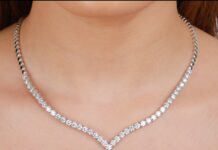Sometimes you are facing the problem with slow internet speed and dropping Wi-Fi signals, in which case you might need to configure your router in order to improve its signal. No matter what type of router you have, you can still extend and straighten its signal only by following a few simple steps.
So, in order to avoid the trouble with wireless dead zones and poor signal, try following some of the tips mentioned in this article.
Keep Your Router Updated
The easiest fix would be to check if your router needs an update. Most of the time router manufacturers are tweaking the software in order to increase the speed, and if you are running on older firmware, you might experience signal drops.
Most of the routers available on the market have built-in update process on their interface, and it is as easy as hitting the update button. On the other hand, older routers might require downloading the update first from their website than uploading it to the administration interface. Either of the methods is very easy to handle and can increase your Wi-Fi stability and range a lot.
Choose a Good Router Placement
Your router placement is the most straightforward thing that can compromise your signal quality. Obviously, not all the rooms in your house or apartment are the same, so you have to choose the right position. Try keeping your router in the center of your house in order to get even signals everywhere in your house.
Just like a top NBA player in the experts predictions searching for space to score, your router also needs open space without too many obstacles, so try not to put it in a box where it can overheat and lose its signal. The top tip would be to mount it as high as you can in your apartment and point the external antennas (if they are available) vertically to increase coverage.
Channel Settings
Interference is one of the main issues why Wi-Fi routers lose their signal. Especially in highly populated areas with many Wireless networks that can impact the speed of yours. Other electronic things such as microwaves or phone systems can also interfere with your Wi-Fi signal causing it to lose its power.
Most modern routers have automatic channel changes where the router is choosing the channel when they are communicating with your devices. However, just like the walkie-talkies that we used when we were kids, if the neighbor is on the same channel, you will interfere with their signal. It is the same way with Wi-Fi signals if a nearby Wi-Fi uses the same channel it can impact your speed. You should choose a channel where you have the highest speed through the router’s interface and stick to it.
Replace you Antenna on the Router
Some routers have an external antenna, which is not the best, and if you add an external one it might be able to send a stronger signal. Some routers are sold separately from the antennas, and there are a lot of different antennas available on the market. You can point the Wi-Fi in certain areas with weaker signals and boost it right away.
Wireless Range Extender
If some of the mentioned tips from above do not help you boost your signal, you might consider buying a Wi-Fi extender. Every Wi-Fi router has its capabilities and cannot be tuned to reach further or penetrate walls, which is where the extender comes in.
They look similar to any Wi-Fi routers but they work in different ways. They only pick up your existing Wi-Fi signal and rebroadcast it, making it reaches further. These are some of the ways you can boost your signal in your home. Most of them are easy to put into practice and do not cost a lot of money. So, in order to avoid trouble with a weak connection, get right on the job.